Seven brilliant things you do with your Smartphone.
These days we
can’t imagine our lives without smart phones. They have replaced so many
devices in our life that doesn’t seem to be a limit in this trend when you
accidentally leave one at home or forget the charger it’s like the whole world
suddenly changes and becomes way less interesting and colorful. Now a day’s
smart phones not only have numerous features of their own but also allow you to
download multiple apps for any possible situation and purpose. You may not know
this but your phone can do more than you think or even you can imagine. We
found seven amazing feature and apps to help you overcome everyday problems and
make your life much easier .did know that you can easily control your phone
without even touching it and no it’s not some mind control things. It’s
available for you right here and now and don’t miss a bonus tip at the end of this
article.
7. MEASURE A DISTANCE
 |
| sizeup app |
You never
know when you will need something to measure and at times it is quite necessary
and essential as it often happens all of a sudden you feel the urge to
redecorate the house but you don’t have tape to measure at hand or you want to measure
an object but seems like an impossible things because of its size. Well now
it’s not a problem anymore just download the app called sizeup app from play store which will let you measure
anything quickly and easily.
This help you
deal with any challenge with a blink of an eye
1.Type “start”, pause and begin measuring
2.Measure by moving Smartphone parallel to the object’s surface
3.Move the Smartphone quickly in a steady straight line.
4.Place the Smartphone down, pause and press “stop”.
5.It’s that simple it also allows you to save your measurements and use either metric or imperial units to your preference.
6. TEST YOUR REMOTE CONTROL BATTERIES
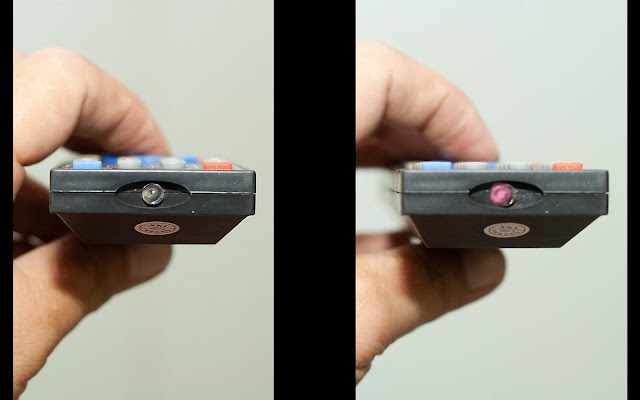 |
| checking infrared with camera |
Surprisingly
enough yes that’s another thing that your phone can easily do. This little
feature will help you out when your remote controls are not working right
and you are not sure whether it has to
do with batteries or not. So if you don’t want to rush to supermarket to check
if your remote controls batteries died, just pull out your Smartphone and start
the camera app then take the remote controls, point it to at the camera and put
and press any button if you see a red or pinkish light coming from the tip of
your remote when you look at your phone display. it means the infrared signals
working properly and the problem in this case is not the batteries. Some digital
cameras can also see these signals which can be helpful too.
5. CONTROL YOUR PHONE WITHOUT TOUCHING IT
 |
| gesture control |
If you’re
looking for some cool or interesting ways to control your phone you should try
a gesture control app which is called wave control. it’s available for both
android and IOS devices. in some situations it can be irreplaceable and you can
probably agree with us after you try it out while using this app you can Listen music and videos or answer a call with a wave of your hand without
worrying of getting dirt all over your screen .keeping you display clean has
never been so easy . It will help you use your phone in a full other way and
explore it on a different level that you may enjoy a lot more. Just give it a
shot you won’t regret on it.
4. DRIVE SECURELY
 |
| hudway app map |
Now days
people spend a lot of time at the wheel and your phone can make this daily experience,
way more comfortable. if you are driving in the dark and want to keep your eye
constantly on the road you can download
a certain app called HUDWAY which will came in handy.
This app
helps you drive more safely especially when it’s raining or it’s snowing outside
it. It also clears the vision when it’s fog plus it’s very easy to use just put
you phone on the dash board, adjust the brightness setting and you will get all
the information you need. Driving speed hit a gps-enabled map on your windshield.
Make sure your phone screen is wide enough for you to see the projection
clearly. You can download it either from the appstore or Google play.
3. SEND TEXT FROM YOUR PC.
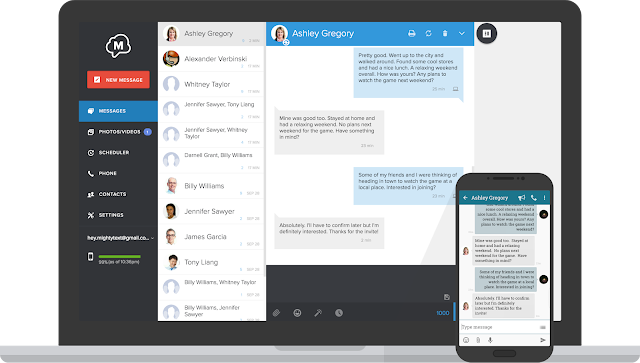 |
| reply with mighty text app |
Did your
phone battery died when you least expected it and you need to get in touch with
your friend and co- workers. With app called mighty text you won’t miss a
thing. It syncs your phone, computer and tablets and gives you the opportunity
to manage SMS and MMS from your email. All messages link to a phone number will
appear on your computer screen and you can also find them in your phone’s text inbox,
so nothing will get last. This app helps you to allow you to store photos to
your computer with just a couple of clicks. For those of you who pay close
attention to visual details there is also 17 themes designed for you can choose from
perfect or any unexpected situations.
2. MAKE BETTER DECISION
 |
| make decision on the basis or preferences |
We’ve all
been there, you’ve been looking for at least an hour for the perfect restaurant
for first date but you still can’t decide between this Chinese place and that
Italian restaurant . you see a beautiful blouse in a shop but you can’t decide
what color to get. No more hesitation , to save time and make the
decision making process a little
bit easier name your option, set
characteristics and let this app, called decision crafting, suggest the best
choice instantly. This app makes the final decision after considering all the
pros and cons of each choice and compares them to one another on the bases of
different criteria. This kind of thing is always good for the times of doubt
. Unfortunately
this is not available in the app store but there you find the similar things
called choice map which will help you just as same.also if you want to download it you can get it in apk format from any site.
1. KEEP YOURSELF SAVE
 |
| keep safe with be safe |
Self
securities is one of the top priorities of any person no matter the age or
gender and your phone can also make you feel secure if you come late in the
evening and feel unsafe on the street. There is an app called be safe which may
help to calm your nerve and deal with any potential danger. It will not only
send an SOS message to your emergency contacts but will also record videos and
audios , track your gps location and set a timer that will automatically send
an alarm to your friends if you don’t turn it off in time. This option will allow
your friends and family to quickly react in any dangerous situation and come
to you to a rescue. They will know exactly where you are ,what is happening and how
they can help you, can save you from a bad date or any other unpleasant
situation with a fake call option. This should be one of the essential on any
phone so that you’ll safe and sound.
And now it’s
time for a bonus tip
 |
| screen mirror app |
It doesn’t matter if you need to share a video from your phone on an important business meeting or show vacation photos to your grandma. screen mirroring app will certainly save the day. Every app provides certain set of features in the setting.just install the app which is appropriate to you and play videos , music and they present photos right from your smart phones. you can even broadcast your games, your favorite movies in real time, no USB cable is needed just explore all the possible option and have fun. Check out the app for IOS devices called APOWERMIRROR and try out the screen stream mirroring for your android.
Which one these features did you like the
most? Which is the non – existent phone’s features do you wish creators would
add in the future?
Tell us your
opinions and leave your ideas in the comment section below And if you want to
read more content like this then hit the
like button and share it with your friends.









2 Comments
Well, Thanks for sharing such a informative content with us. This is really a good post. I really love and like this Thanks again. Please keep updating…
ReplyDeleteCar Rental Services in India.
smm panel
ReplyDeleteSmm panel
iş ilanları
İnstagram Takipçi Satın Al
HİRDAVATCİ BURADA
Beyazesyateknikservisi.com.tr
Servis
tiktok jeton hilesi